Google search can display various types of rich snippets, which make certain search results more noticeable and provide users with quicker access to the information they seek.
In this post, we will explore rich snippets on Shopify that stores frequently use to stand out in search results and drive traffic to their product pages.
What are Rich Snippets on Shopify?
Rich Snippets in Shopify are enhanced search results that display additional information about your Shopify products directly in search engine results. These snippets can include details like product ratings, prices, availability, and more, making your listings more attractive and informative to potential customers.
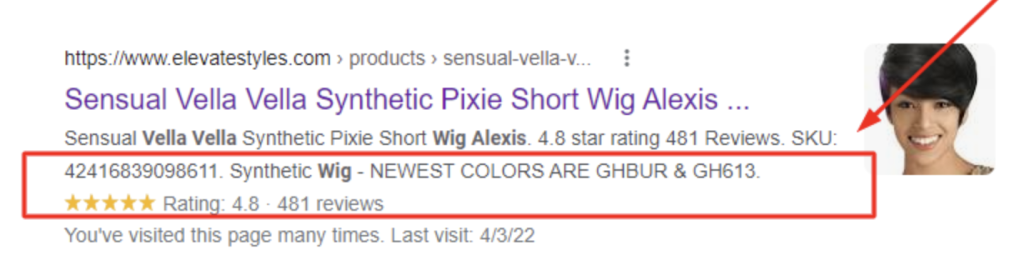
The Significance of Rich Snippets for Shopify Stores
Rich Snippets are crucial for Shopify stores looking to boost their organic search traffic. They add valuable details to search results, improving the user experience. When correctly implemented, Rich Snippets enhance visibility and give users a clearer idea of what to expect when interacting with the retailer.
Enhancing Search Results
A clear and concise approach to using Rich Snippets ensures that search engines can recognize the information and display more accurate results. By using different types of Rich Snippets like reviews, offers, FAQs, and organization details, businesses can differentiate themselves and stand out from their competitors.
Tracking and Evaluating SEO Performance
Not only do Rich Snippets improve the impact of search results pages, but they also offer important figures and analytics that help businesses track and evaluate their SEO performance. SEOKart is one example of a platform that provides effective rankings and reporting services through a dashboard format.
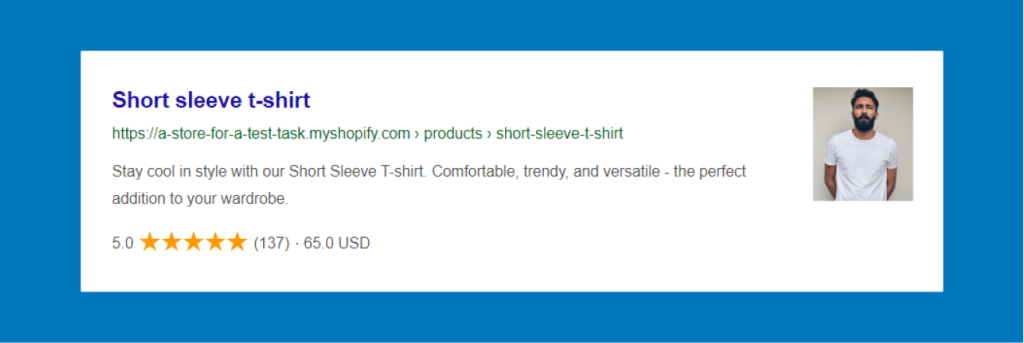
Integrating Rich Snippets into Shopify Templates
Adding liquid tags to Shopify templates is a simple way of integrating Rich Snippets into pages. A product title or other relevant information can be added to the snippets by including corresponding liquid tags in templates.
Most Common Types of Rich Snippets on Shopify
There are various types of Rich Snippets available, though many are tailored to specific types of websites like Recipe or Music sites.
Here are a few common types you’ll want to use for your store:
Reviews
A star rating out of 5 for aggregate reviews or from an individual reviewer. Ideal for showcasing the overall ratings of each of your products.
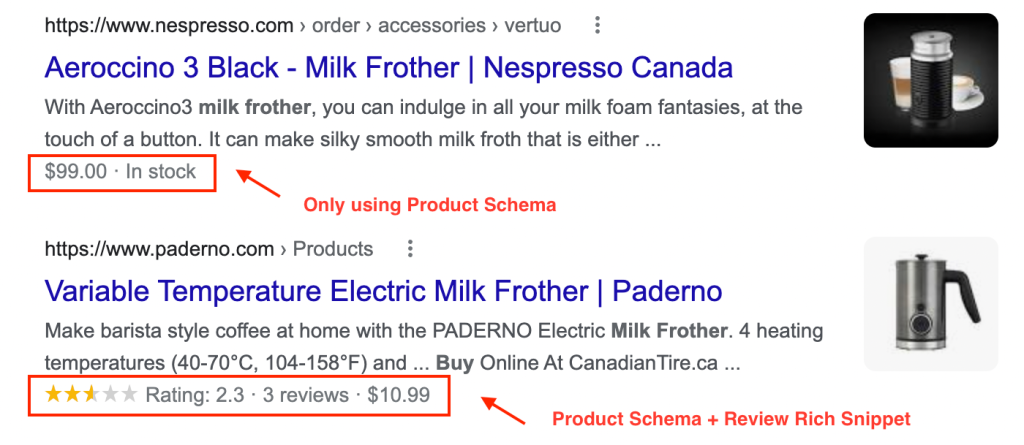
Product Offer
Displays information about your product, including price, product images, and stock levels. This helps potential customers get a quick overview of what you offer.
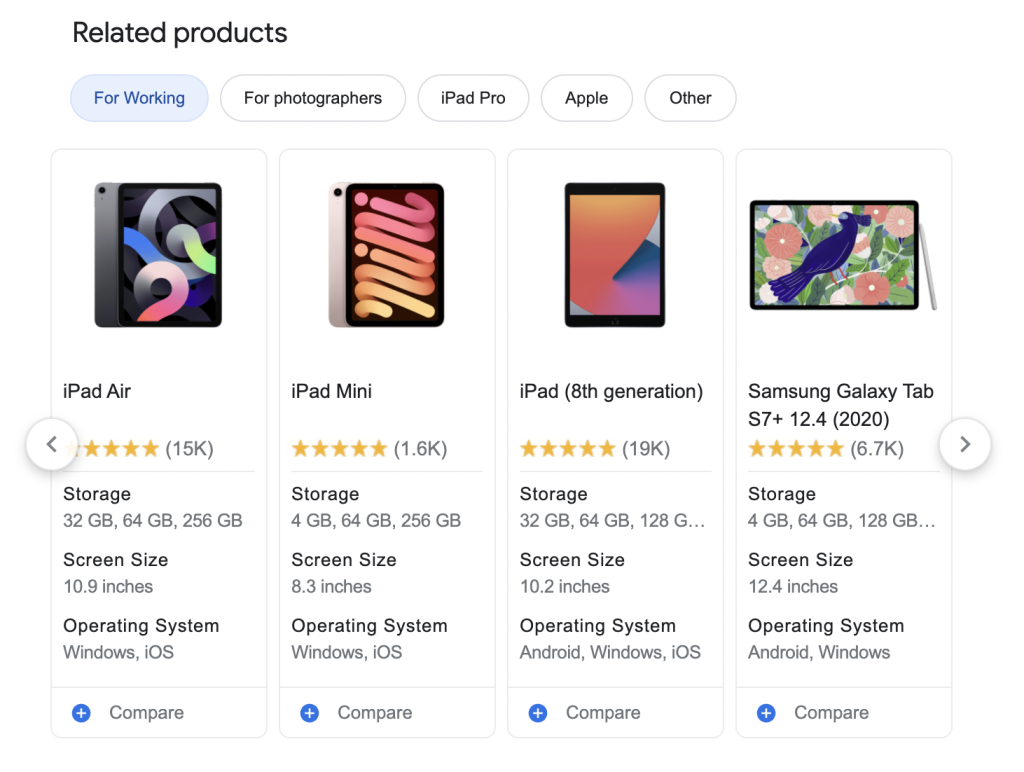
Organization
Provides key details about your business, including name, address, logo, and contact information. This enhances your business’s visibility and credibility in search results.
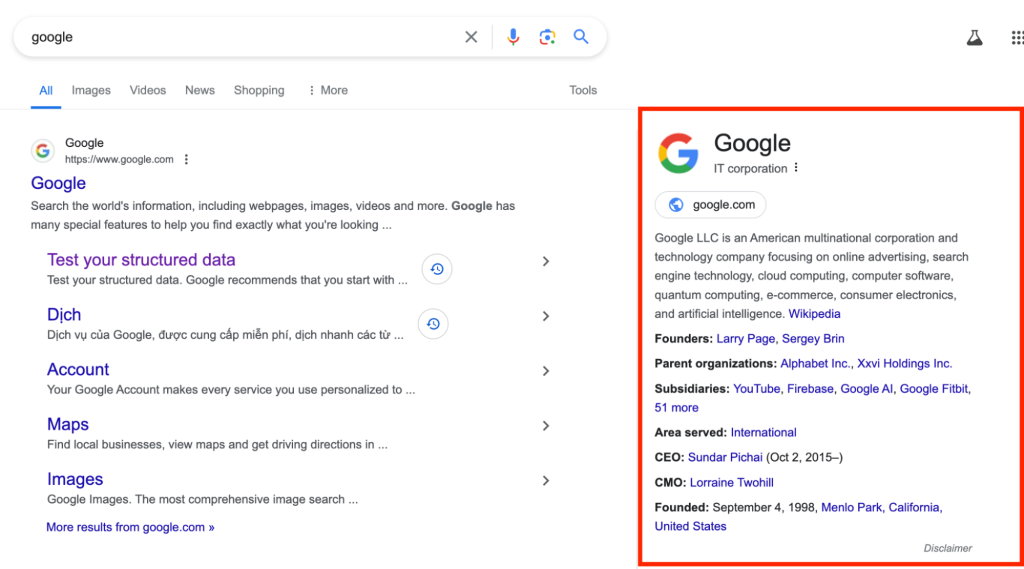
FAQ
Answers common questions related to your products or services and displays these questions in search results. This helps address customer queries directly within the search engine.
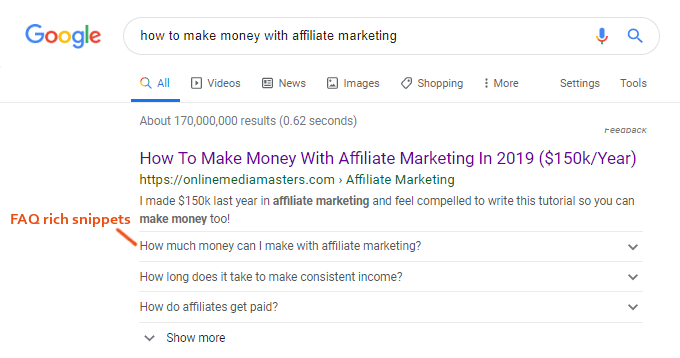
How Does Rich Snippets on Shopify Work?
Rich snippets help your site stand out in search results by showing extra information. Here’s how they work:
1. Add Markups: You add special code (called markups) to your site’s pages. This code tells search engines what each part of the page is about.
2. Search Engine Scans: When your page appears in search results, the search engine looks for this special code.
3. Display Information: If the search engine finds the markups, it uses them to show rich snippets, like star ratings, prices, and more, directly in the search results.
The key to getting rich snippets is adding these markups (structured data) to your Shopify store. This is the part you can control; the rest happens automatically.
To add these markups, you use structured data.
What is Structured Data?
In Shopify, implementing Rich Snippets involves adding structured data (also known as schema markup) to your product pages. This structured data helps search engines like Google understand the content of your pages better, allowing them to display these enhanced snippets accurately.
While humans can instantly recognize the different elements on a product page, such as the name, description, product image, and price, this clarity is not always apparent to search engines.
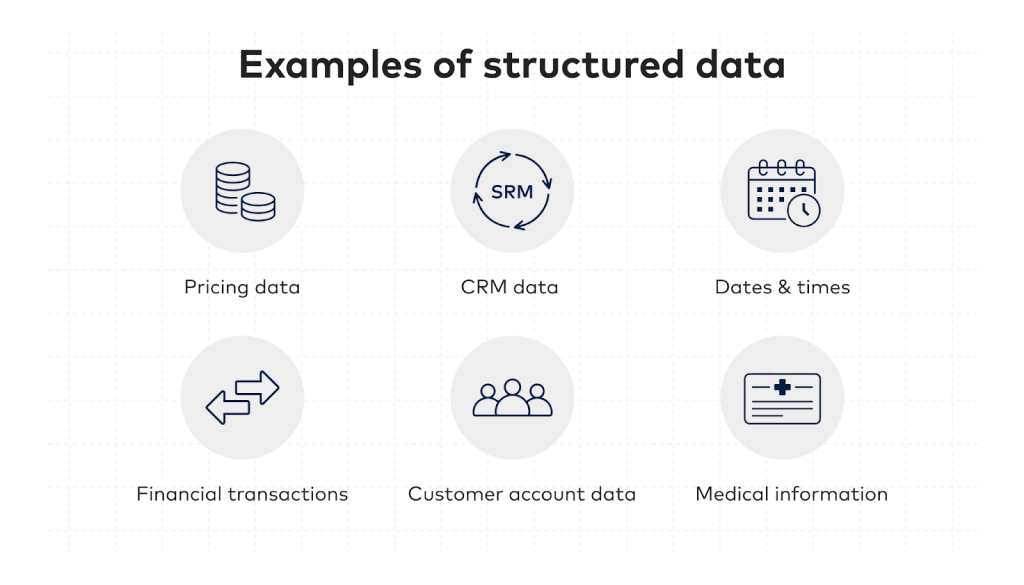
There are 3 main formats for structured data:
- Microdata
- JSON-LD
- RDFa
These formats represent different methods of embedding structured data into your webpage. The most commonly used formats are Microdata and JSON-LD, and your Shopify theme or app is likely using one of these.
I recommend using JSON-LD for its simplicity and effectiveness.
Data Vocabulary
Vocabulary refers to the property names used in your structured data, which helps search engines understand your information.
For instance, on a product page, the product brand should be labeled as “brand” rather than “vendor”, which is Shopify’s term.
The most widely used vocabulary is schema.org. All major search engines accept it, and most themes/apps use it, so it’s recommended to stick with it.
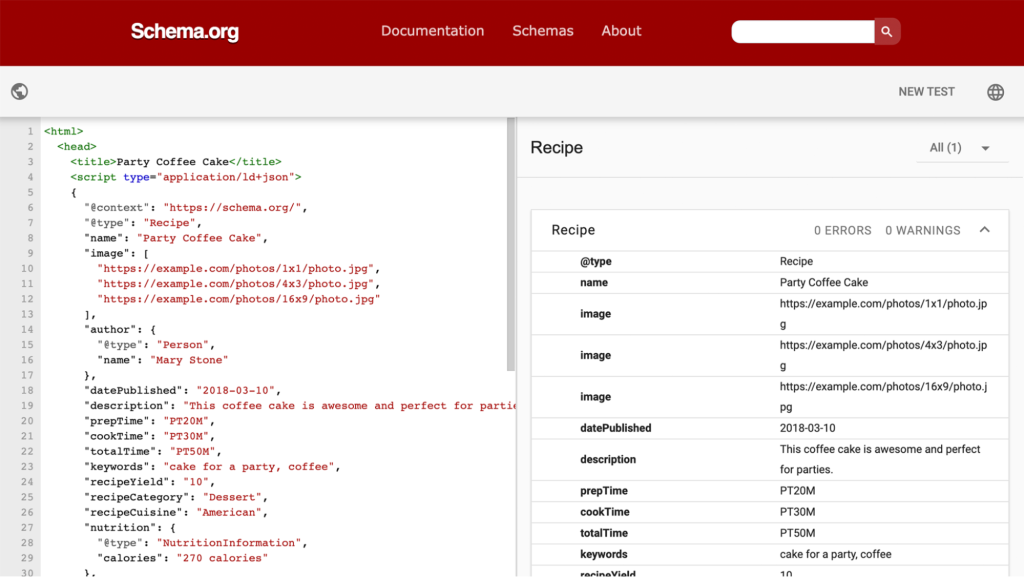
Data Types
The data type specifies what the structured data is describing. For eCommerce, common data types include:
- Product: Describes each product
- Offer: Details your product’s price and options
- AggregateRating: Summarizes the overall rating and reviews for each product
- Article: Describes your blog posts and articles
- Organization: Provides details about your company
- WebSite: Describes how to search your website
- BreadcrumbList: Details your breadcrumbs
- FAQPage: Describes frequently asked questions (and answers) on your pages
How to Add Rich Snippets to Shopify Store?
There are two ways to add Rich Snippets to a Shopify store: One is manually, and the other is by using a Shopify app. We will go through each method one by one.
Option 1: Add rich snippets manually
Follow the step-by-step guide below to learn how to add rich snippets to your Shopify store.
Step 1: Choose the Right Structured Data Markup
Select a structured data markup language: JSON-LD is recommended for its simplicity and ease of use. JSON-LD (JavaScript Object Notation for Linked Data) is a method of encoding linked data using JSON, making it easy to implement without altering the HTML structure of your pages.
Step 2: Add Structured Data to Your Product Pages
1. Log in to your Shopify admin panel.
2. Edit Code:
- Navigate to “Online Store” in the left-hand menu.
- Click on “Themes”.
- Find the current theme you are using and click on “Actions”.
- Select “Edit Code” from the dropdown menu.
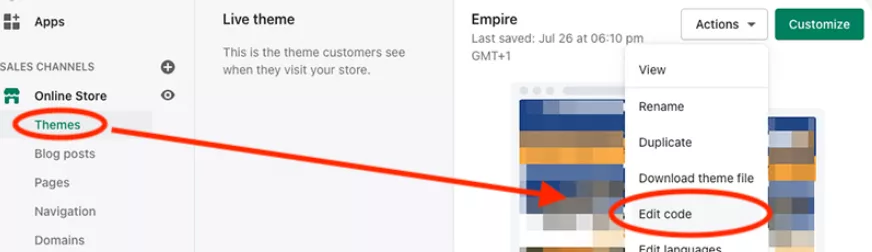
3. Select Product Template:
- In the left sidebar, find the “Sections” or “Templates” folder.
- Look for the product template file, usually named product.liquid or something similar, and click on it to open the file.
Step 3: Insert Structured Data Code
Obtain a JSON-LD script template designed for product data. You can find templates online or use structured data generators to create one.
Paste the JSON-LD script into the <head> section of your product template file. It’s typically placed within the <head> tags of your HTML to ensure it’s recognized by search engines.
Step 4: Customize Structured Data
Modify the script with specific product details. Replace placeholder values with actual data such as:
- “name”: “Your Product Name”
- “price”: “Your Product Price”
- “availability”: “InStock”
- “image”: “URL of Your Product Image”
- “description”: “Your Product Description”
Step 5: Save Changes
Once you have customized the script with your product details, save the changes to your template file by clicking the “Save” button in the code editor.
Option 2: Use Shopify App
Manually adding Review Rich Snippets can be complex and time-consuming, requiring a good understanding of structured data. To simplify this process, there is now a more straightforward and effective solution: Using specialized Shopify apps designed specifically for managing reviews.
I’ve tried several apps on the market, and I found Trustify to be the best for adding Review Rich Snippets. It’s not only user-friendly but also saves a lot of time by automatically handling the structured data. Plus, its additional features for optimizing a Shopify store are a real bonus.
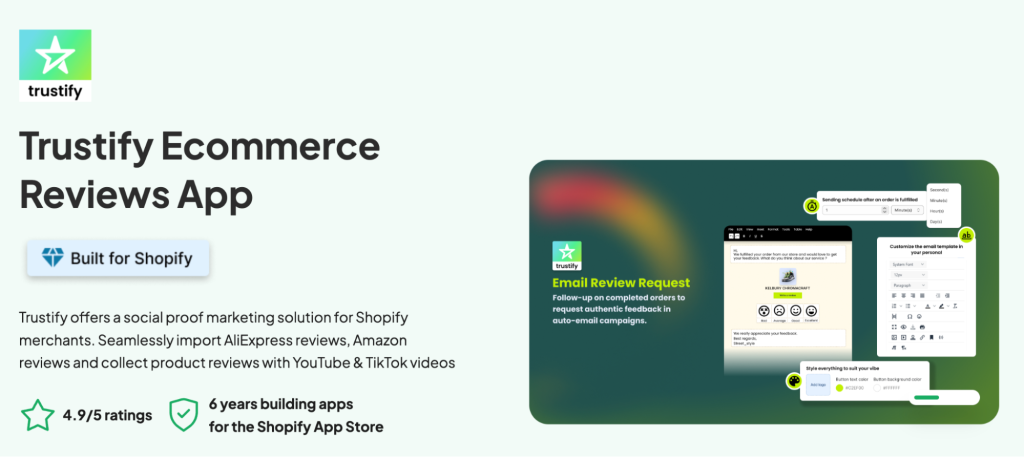
How to Test your Structured Data for Shopify?
The simplest method to verify if your structured data markup has been correctly implemented on your page is by using Google’s Rich Results Test.
Enter the web page you want to test, and this tool will provide you with:
- Types of structured data present on the page
- Warnings or invalid items
- Suggestions for improving your structured data
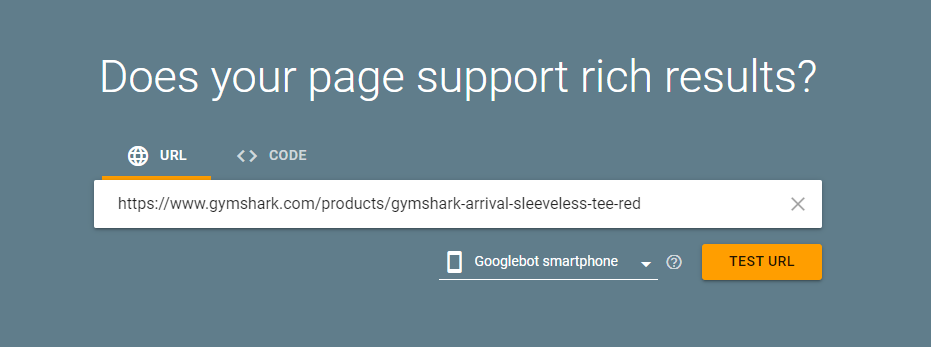
1. Enter the URL: In the tool’s interface, input the URL of the specific page you want to check for rich results. You can either type the URL manually or copy and paste it into the provided field.
2. Initiate the test: Click the “Test URL” button to start the test. The tool will analyze the page and generate a detailed report on the rich results it finds.
3. Review the results: The Rich Results Test will show the analysis outcome, indicating whether any eligible rich results were detected on the page and summarizing the findings, if applicable.
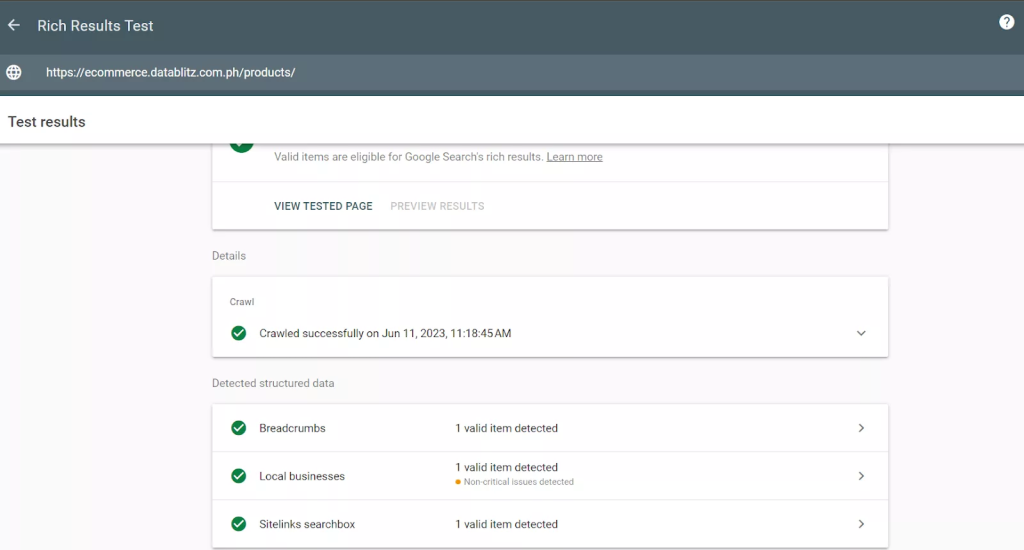
4. Explore the details: To delve deeper into the detected rich results, expand the individual sections in the report. This will give you insights into the specific structured data markup and how it affects your page’s appearance in search results.
5. Address any issues: If the test identifies any issues or errors, they will be highlighted in the report. It will offer guidance and suggestions for fixing these issues, ensuring your page meets the requirements for rich results.
Shopify Rich Snippets FAQs
Here are some frequently asked questions about rich snippets on shopify to help you understand how they can enhance your online store’s visibility and performance.
I’ve set up structured data, why am I not seeing a rich snippet?
This could be due to a few reasons:
- Google hasn’t crawled your updated page yet.
- Google doesn’t find your content relevant for rich snippets.
- Your niche is very competitive, and rich snippets are rarely shown.
- The page type or structured data isn’t appropriate for the keyword.
- Your website lacks enough trust or authority.
If I Mark up My Pages, Will I Definitely Get Rich Snippets?
No, marking up your pages doesn’t guarantee Rich Snippets. Google algorithms and policies will determine the most relevant snippets for users’ queries. They will use structured data when it helps users find answers more quickly. Also, be aware that other websites and tools (such as browsers and phones) may use the data you provide on your pages.
What if I Have Too Much Data on My Page to Mark It All up?
For the purpose of creating snippets, you don’t need every bit of data, as it simply wouldn’t fit. For example, if a page mentions “497 reviews” of a product, it likely has data for 10 and links to the rest. Even if you could mark up all 497 data points, you couldn’t fit it into a single snippet. To simplify things, Google has defined aggregate types where necessary: a review-aggregate can be used to summarize all the review information (review count, average/min/max rating, etc.).
How Many Structured Snippets Should I Include?
It’s recommended to use structured data on all your web pages. The type and amount of structured data should be tailored to the content of each page. Focus on including only relevant markup and avoid adding unnecessary schema.
Wrap up
In summary, rich snippets on Shopify give your ecommerce store a competitive advantage. To attract clicks from organic search results, your site needs to display the information searchers want at a glance. Rich snippets on Shopify enable Google to show informative, actionable results for users even before they visit your site.
