You’ve built trust and traction on Amazon, so why start from zero on Shopify?
If you’re launching a new store or moving your catalog over, being able to import Amazon reviews to Shopify could instantly boost credibility and increase conversions. But here’s the catch: Amazon doesn’t make it easy.
Luckily, there are workarounds, and in this article, you’ll learn exactly how to bring your reviews with you.
| Here’s what you’ll learn in this article: • Why importing Amazon reviews to Shopify matters • How to Import Amazon Reviews to Shopify? • Step-by-step guide using Trustify • How to make your reviews more effective with CRO tips |
Why Import Amazon Reviews to Shopify?
If you’ve already built up a strong review base on Amazon, don’t let it go to waste. Bringing those reviews into your Shopify store lets you instantly boost credibility and trust with new customers. Here’s why it matters:
1. Build Trust Instantly with New Shoppers
New visitors to your store have no prior experience with your brand. Without reviews, they’re more likely to hesitate or leave.
Importing Amazon reviews gives your store instant social proof. It helps shoppers feel confident from the first click.
2. Leverage Existing Social Proof
Customer reviews are one of the most persuasive types of content, and you already have them.
By pulling reviews from Amazon, you don’t have to start from scratch. It’s especially powerful if you’re launching a new store or expanding from Amazon to Shopify.
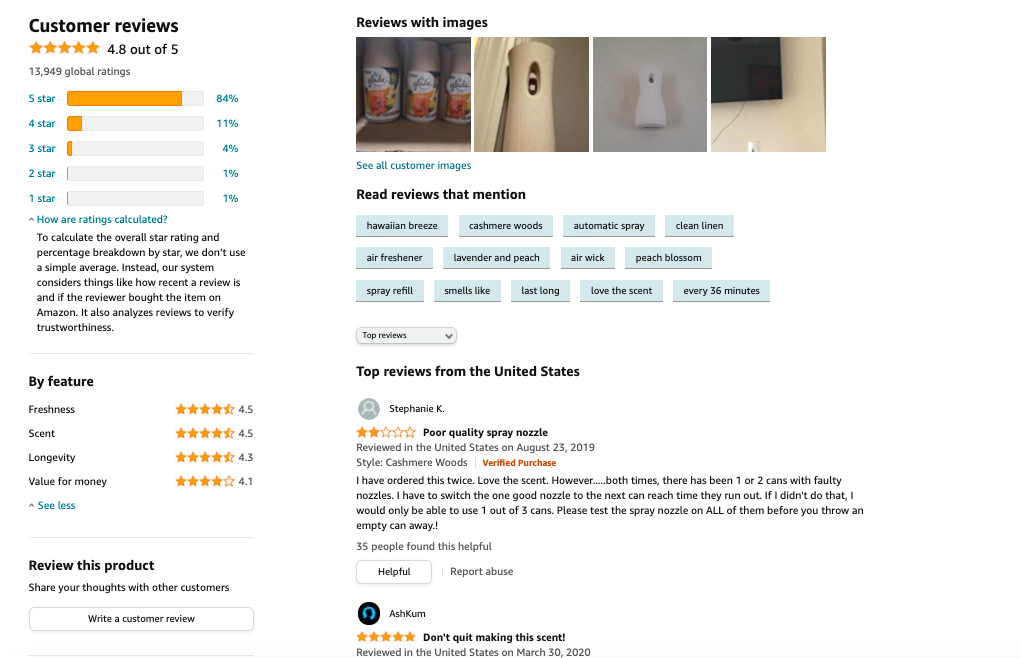
3. Boost Your Shopify Conversion Rate
Reviews don’t just build trust; they influence buying decisions. People are more likely to purchase when they see others have had a good experience.
That’s why importing Amazon reviews is a smart move for eCommerce CRO. It’s a quick win to help lift your conversion rate without big changes.
How to Import Amazon Reviews to Shopify?
Even though Amazon doesn’t allow direct exports of product reviews, there are still several workarounds to help you bring those valuable testimonials into your Shopify store. Whether you’re migrating your own listings or showcasing social proof for dropshipping, here are your options:
1. Manual Copy & Paste (Not Recommended)
You can manually copy reviews into your Shopify backend or product description, but this is time-consuming, error-prone, and doesn’t scale. Plus, it may violate Amazon’s content usage policies if done improperly.
Step 1: Go to your Amazon product page and click on the star rating to open the Customer Reviews section.
Step 2: Manually copy the reviewer’s name, star rating, and the review text.
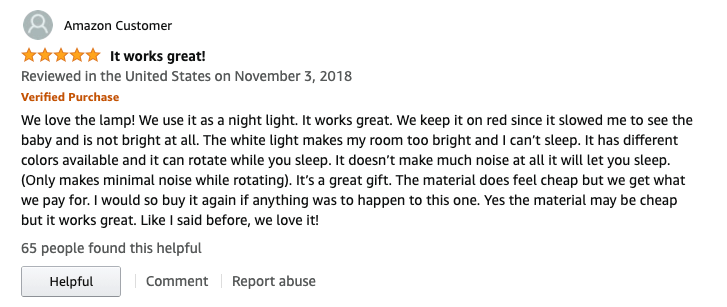
Step 3: In your Shopify Admin, open your product page and navigate to the Reviews tab (usually under your review app like Trustify, Fera.ai, or Ali Reviews).
Step 4: Paste the details, assign the correct star rating, and format it as needed.
Step 5: Save and repeat the process for any other reviews you want to include.
2. Use a Dedicated Review Import App (easiest way)
Amazon doesn’t provide a built-in feature to export reviews. That’s why using a review import app is the most convenient and reliable option, especially if you want to bring in reviews at scale with proper formatting and star ratings.
I recommend Trustify because it’s one of the few Shopify apps that supports direct import from Amazon and makes the whole process smooth, no spreadsheet or coding needed.
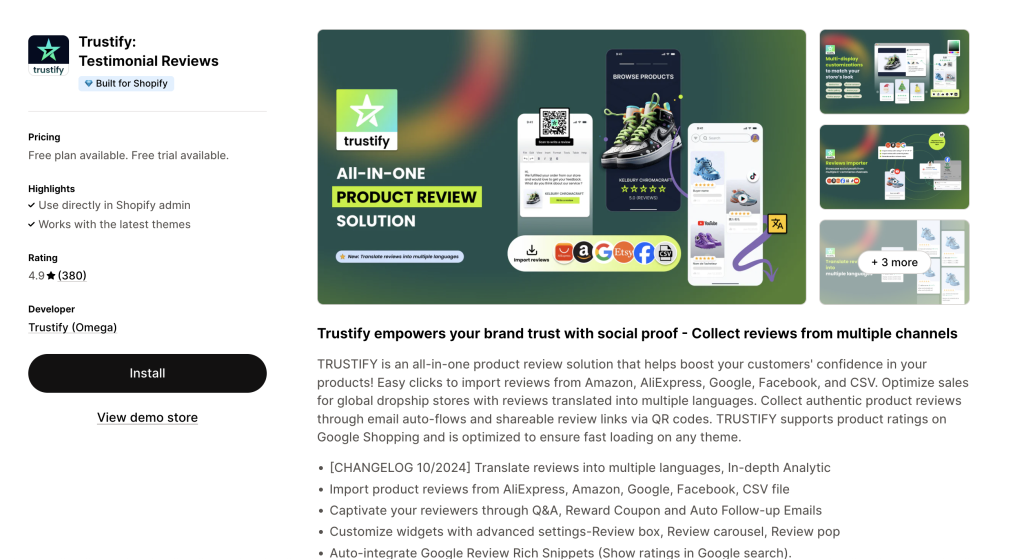
Step 1: In the Trustify App Admin, go to the Review section. Click the “Import Review” button.
Select “From Amazon” as your source.
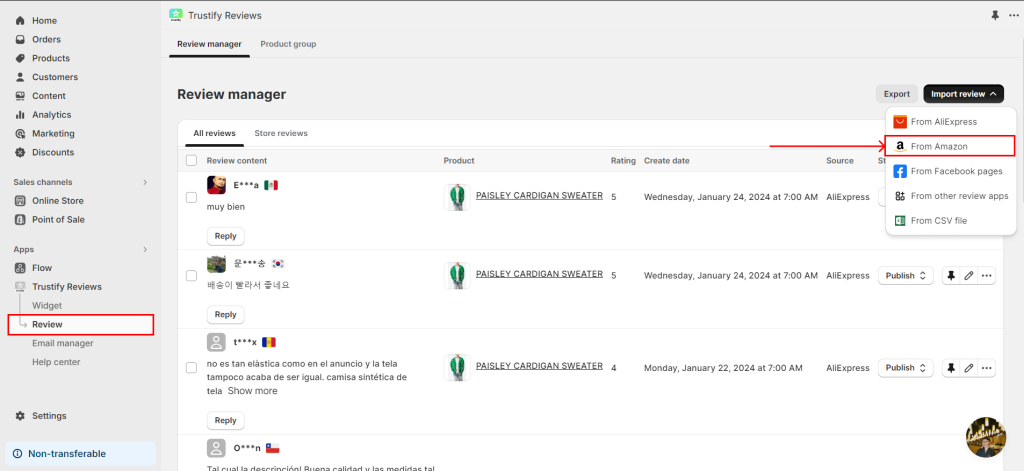
Step 2: A setup guide will appear. Follow the prompt to drag the “Import to Trustify” button to your browser’s bookmark bar.
- For Windows: Ctrl + Shift + B
- For Mac: Command + Shift + B
Step 3: Go to Amazon, navigate to your product page, and open its review section.
Step 4: Click the “Import to Trustify” bookmarklet on your bar.
You’ll be able to filter by star rating or keyword before importing.
Step 5: Trustify will begin importing the reviews.
You can preview, edit, and assign them to the correct Shopify product after import.
👉 If you want to learn more about how it works and explore advanced tips, feel free to check out the official Trustify documentation.
Tips to Maximize Your Imported Reviews
These tips will help you increase their impact, improve trust, and ultimately drive more sales on Shopify.
1. Choose Reviews with High Relevance
Don’t just import reviews at random. Focus on ones that match your product’s actual features, use cases, and customer concerns.
This creates consistency and avoids customer confusion. Moreover, relevant reviews strengthen trust and reduce post-purchase doubts.
2. Prioritize Detailed Reviews
Reviews that include specific product experiences convert better than generic ones. Think: “Great fit and comfy fabric” over just “Love it!”.
According to Spiegel Research Center, reviews with details can increase conversion rates by up to 3.5x, especially for higher-priced products.
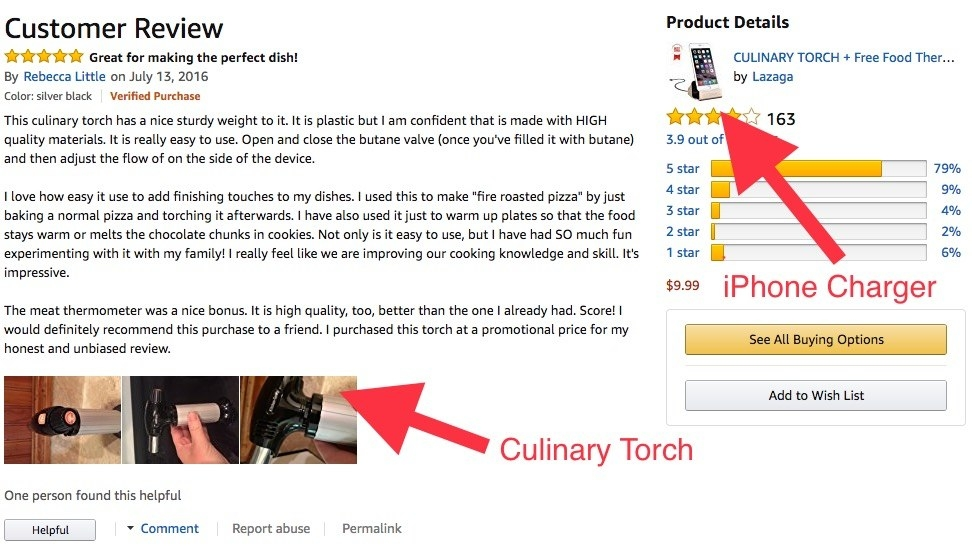
3. Highlight Photos or Videos
Visual user-generated content gives social proof a serious boost. If your Amazon reviews include photos or unboxing videos, feature them prominently.
Not only do they build trust faster, but they also reduce return rates by helping customers set realistic expectations.
4. Filter Out Low-Star Reviews (When Importing)
You’re not obligated to import every review, especially ones that don’t reflect your product accurately. Be selective to control your brand narrative.
However, leaving in a few moderate (3–4 star) reviews can create authenticity. Too perfect can look suspicious to savvy shoppers.
5. Group Reviews by Product Variant
If your product has size, color, or version options, make sure reviews are tied to the correct variant.
Otherwise, a great review for a black hoodie might confuse someone buying the white one. Clear association builds buyer confidence.
6. Localize the Language
If you’re importing from Amazon US into a non-English Shopify store, consider translating key parts of the review.
Even partial localization, like translating only the title or summary, can make a big difference in readability and relevance.
7. Display Reviews Above the Fold
Placement matters. If reviews are buried below tabs or too far down the page, shoppers might never see them.
Instead, surface a few best reviews near the “Add to Cart” button or price. That way, social proof reinforces urgency right when it matters.

FAQs about Importing Amazon Reviews to Shopify
Before we wrap up, here are some frequently asked questions about bringing Amazon reviews to your Shopify store. These cover important technical, legal, and practical considerations that haven’t been addressed above.
Can I import Amazon reviews without violating any rules?
Yes, but only if they’re reviews from products you own or have rights to sell. Republishing reviews from competitor listings is against Amazon’s TOS and could result in penalties or takedowns. Always prioritize reviews tied to your ASINs.
Do imported reviews impact my store’s SEO performance?
They can help indirectly. Reviews create fresh content, improve dwell time, and enhance keyword density. While Shopify apps may load reviews dynamically, search engines can still pick up structured data like star ratings through proper review widgets or schema integration.

How many Amazon reviews should I import?
There’s no fixed number, but quality matters more than quantity. For best results, aim for at least 5 – 10 detailed reviews per product. A PowerReviews study found that products with 5+ reviews see 270% more conversions than those with none.
Can I use review images from Amazon?
Yes, if they’re from your own products and uploaded by real buyers. Avoid reusing competitor images. If in doubt, blur faces or brand logos to minimize risks. Tools like Trustify let you selectively import image-based reviews.
Do imported reviews look trustworthy to customers?
If done well, yes. To build authenticity, use verified buyer names, natural formatting, and a mix of ratings. All 5-star reviews might feel fake. Including a few moderate reviews (e.g., 3 – 4 stars) can boost perceived honesty.
Can I edit imported reviews?
Technically, yes, but it’s not recommended. Altering content could break trust and possibly violate platform terms. Instead, filter and curate, not fabricate. Use tools like Helium 10 to search reviews with specific keywords before importing.
Should I display Amazon reviews separately from Shopify-native reviews?
It depends. Some brands choose to label imported reviews as “from Amazon customers” to maintain transparency. You can group them with your native reviews, but always clarify the source if needed.
Wrap up
Importing Amazon reviews to Shopify isn’t just about convenience; it’s a proven way to carry over your brand’s hard-earned reputation and use it to drive new sales. Whether you’re migrating products, launching a new store, or scaling your DTC presence, having authentic reviews in place gives you an instant edge.
With the right tools, like Trustify, the process is fast, reliable, and scalable. Don’t let great reviews sit idle; bring them to Shopify and let them keep working for you.