Welcome to our Knowledge Base
Display Stars Rating under the product title on Product pages & Product Collection page
1- Add the Stars Rating section
The stars rating is located under the product titles as below:
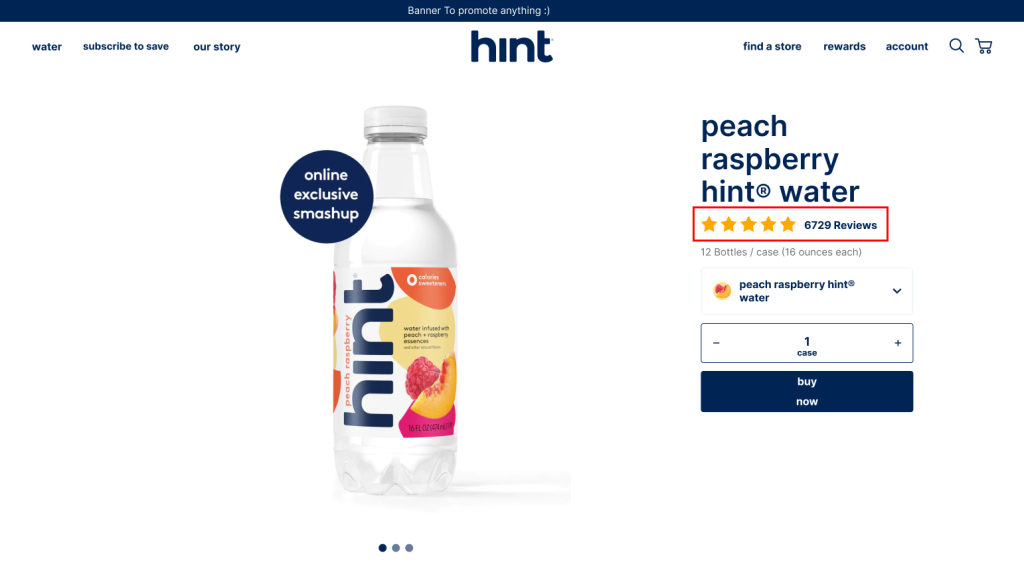
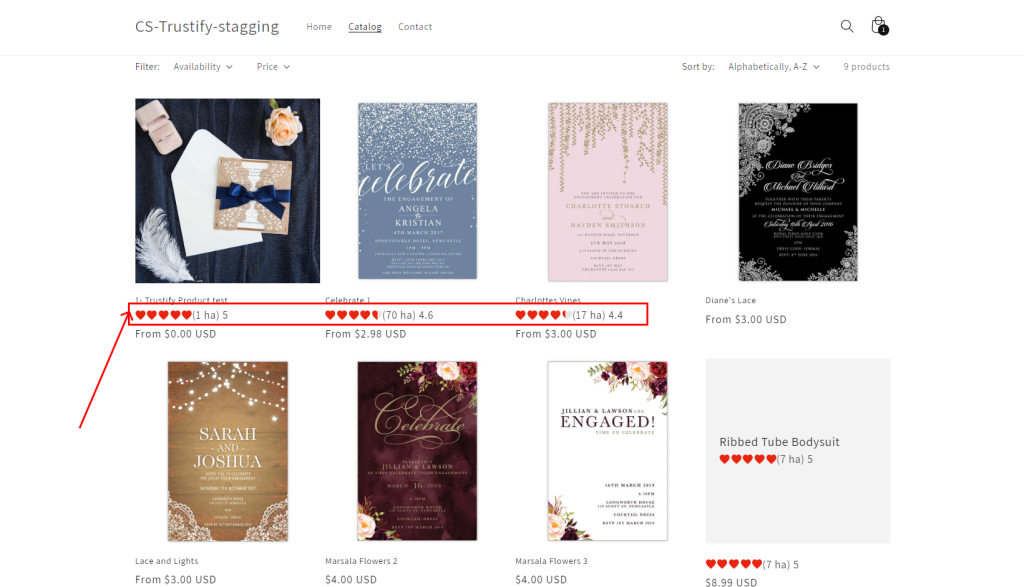
Step 1: Go to Online Store > Open Themes > Click Customize
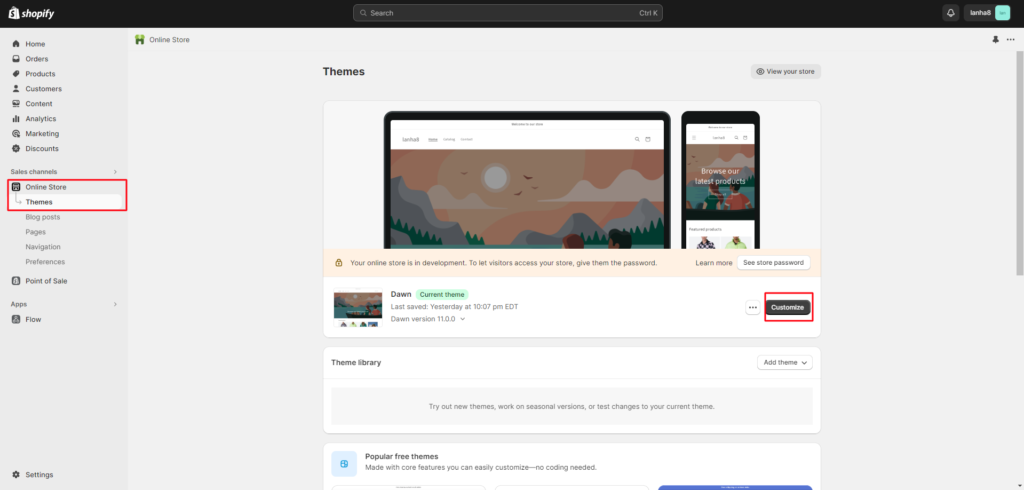
- Step 2: In the Sections tab, you open the Product page
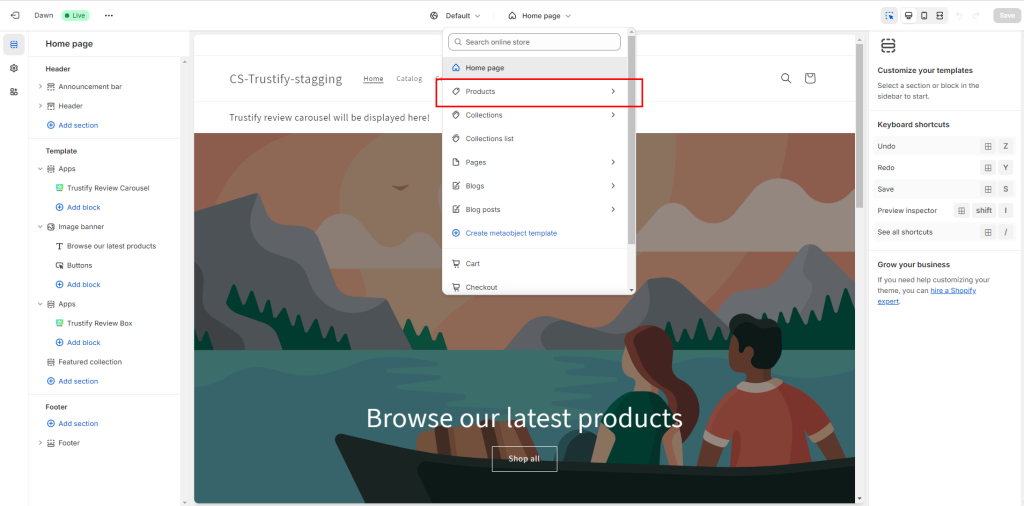
- Step 3: Click on Add section >Select Trustify Review Box > Drag it up or down to the desired position
– Change the position: Drag the app section up and down to the desired position.
– Hide the review box: Click on the eye icon.
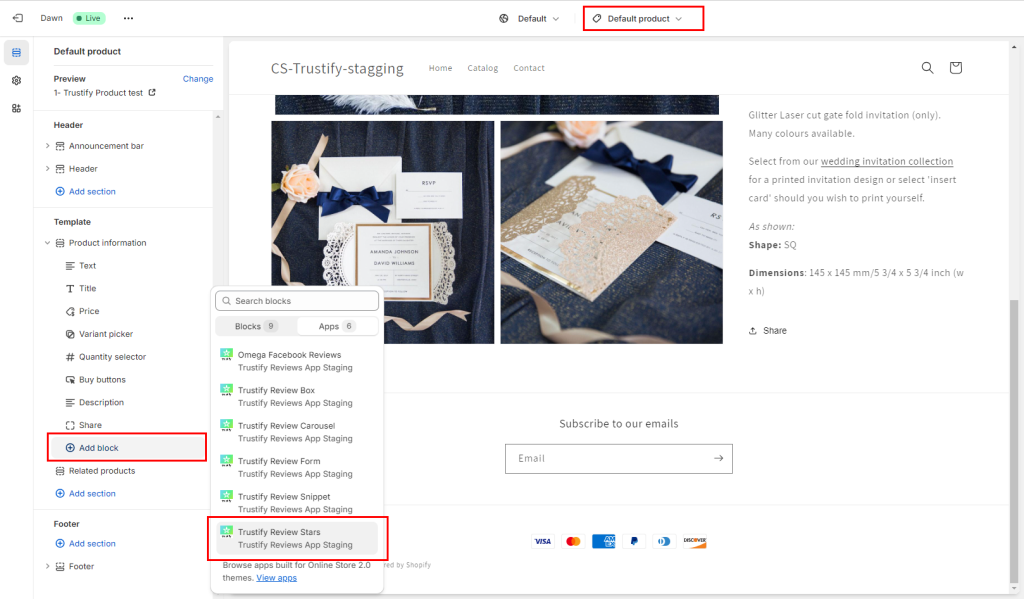
2- Customize widget Stars Rating
Step 1: Go to the page Widget > Open the block Star rating
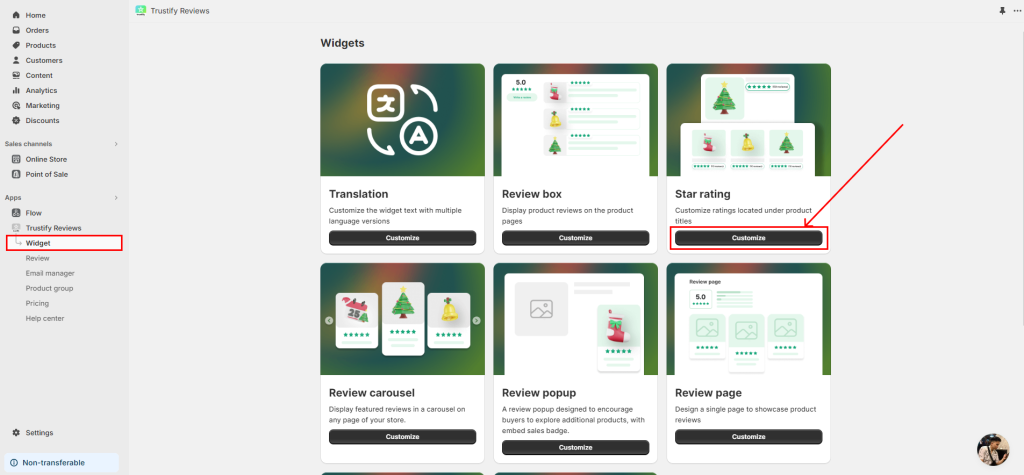
Step 2: Configure the stars rating
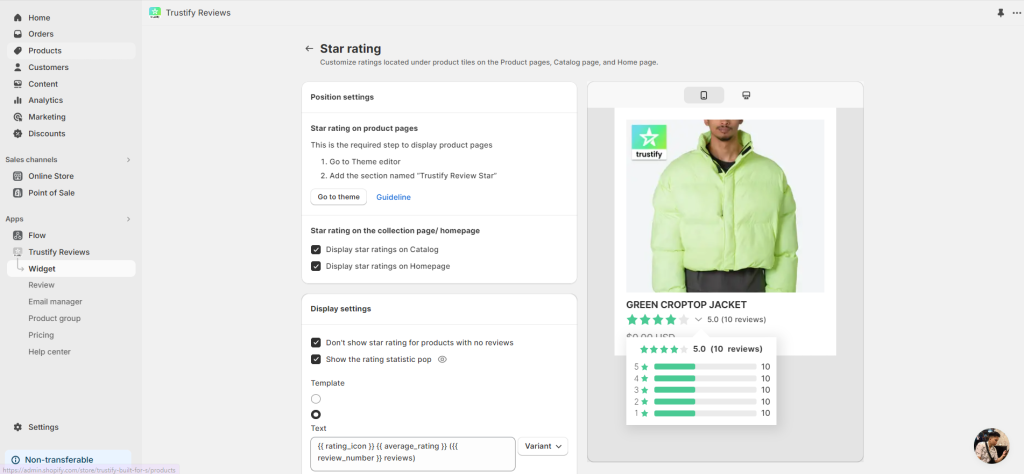
If you want to configure the app with the app themes, please get in touch with us via live chat or support email [email protected]. Our team will access you instantly for customizing for you.