Welcome to our Knowledge Base
Import reviews from CSV files with Trustify
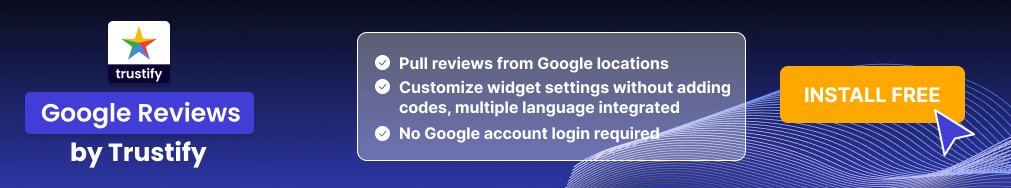
Step 1: Navigate to Trustify app > Open the “Review Manager” page > Click on the button “Import review” > Choose the option “From CSV file”
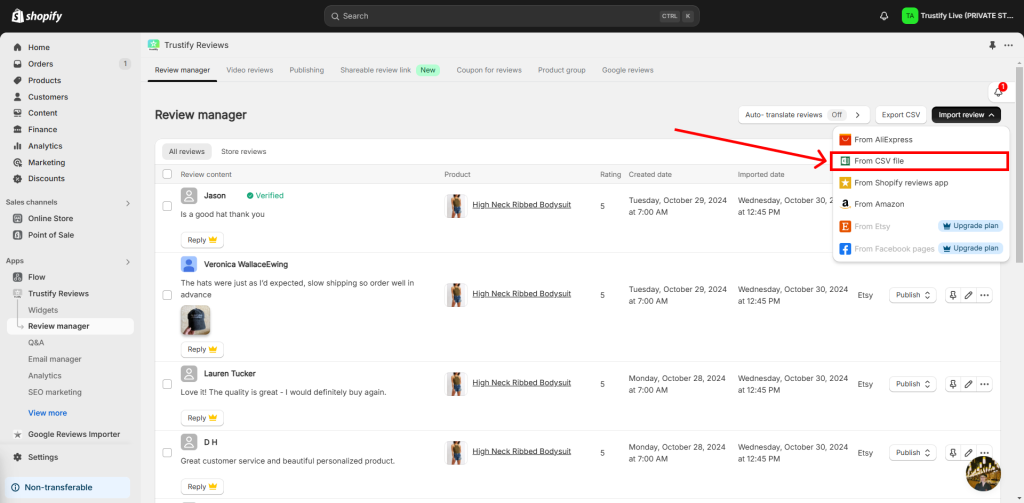
Step 2: Create a copy of trustify_import_review_template
Fill in your review information according to the template file format:
| Title | Definitions | Example |
| product_handle (Required) | The product handle is the last part of the product URL (If you want to get product handles quickly, you can get them from the product export file from Shopify) | Product URL: https://harleyyshop.myshopify.com /products/geo-flatweave-rug => product_handle = geo-flatweave-rug |
| reviewer_name (Required) | The name will be shown on the review (View demo) | Hellen Miller H***** *****r Hellen M. |
| reviewer_email | The reviewer’s email address. ** This field is not required. If you don’t have the customer’s email address leave this field empty. | [email protected] |
| review_content (Required) | The review content (View demo) | Fast support! Highly recommend Trustify’s service! |
| image_urls | The photo URL of photo reviews Template: link1,link2,link3 …etc | https://shorturl.at/sBOW2, https://shorturl.at/kJLW8,link3,link4 |
| rating | Valid values are 1/2/3/4/5 | 5 |
| review_date | The date the review is created Template: YYYY/MM/DD HH:MM:SS – YY: Year – MM: Month – DD: Date – HH: Hour (24h format) – MM: Minute – SS: Second Other date formats supported | 2023/12/25 19:00:00 |
| avatar | Insert the avatar link of the reviewers (https://prnt.sc/DuTwXCZ0WrFO) | Avatar URL example: https://shorturl.at/pUV15 |
| country_alpha_code | country_alpha_code presents the country of a review Search country_alpha_code at HERE | The United States has country_alpha_code: us |
| review_status | The status of reviews after completing import into the app 1 = Reviews are published after completing import 0 = Reviews are hidden after completing import For details: click here | |
| review_title | Insert review titles in this column |
Step 3: Download your complete review import template as a CSV file and upload the file to the app


If you need further assistance, please don’t hesitate to contact us via live chat or email us at [email protected]