Welcome to our Knowledge Base
Photo review reminder
What is the photo review reminder?
The photo review reminder is sent to ask buyers for photo reviews when they leave a content review without photos.
From the Dashboard, you go to the page “Email manager”.
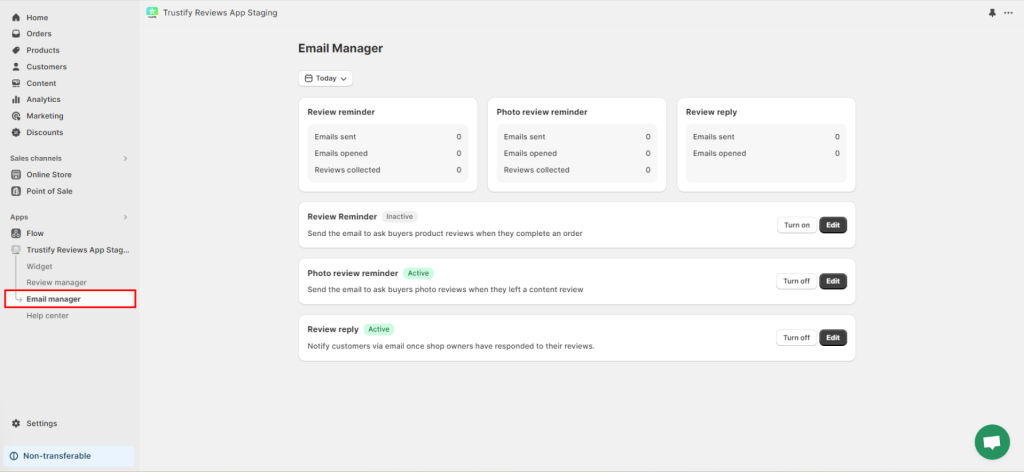
Step 1: Activate/ Pause the email campaign

- Activate the Review Reminder: On the Email Manager page, click on the button “Turn on” on the card Photo review reminder > Confirm to activate the email campaign
- Pause the Review Reminder: On the Email Manager page, click on the button “Turn off” on the card Photo review reminder > Confirm to pause the email campaign
Step 2: Configure email settings
- Timing: Choose the time to send the email to ask buyers for photo reviews when they leave a content review. The time unit is set by second, minute, hour, and day.
- Rating condition: Send the email for reviews with ratings of 1,2,3,4,5 stars
- Sender: The sender’s name
- Subject
- Email content
- Upload email logo
- Add photo button text/ colour
- Email test: Allow you to send the email template to a test email.
If you need further assistance, please don’t hesitate to contact us via live chat or email us at [email protected]