Edit reviews
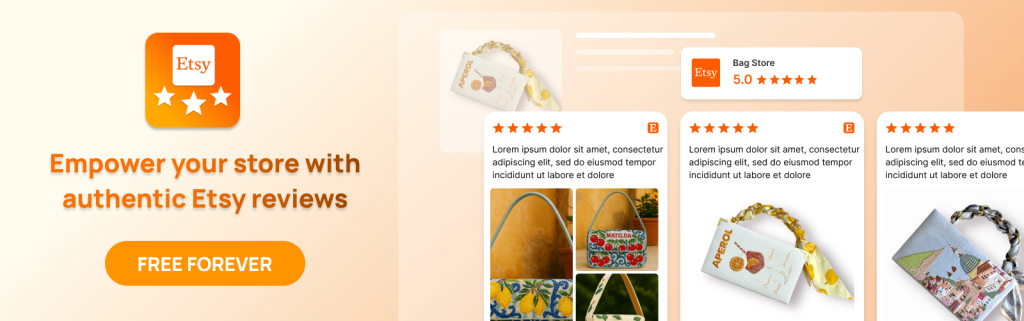
Welcome to Trustify Guideline! This guide is designed to assist you in editing reviews
ℹ️ Editing reviews should adhere to Shopify’s Article 7 policy.
Please make sure that you don’t alter what the review originally meant and keep the content transparent. The following are accepted:
• Modifying star ratings is not permitted.
• Calibrate the translated language
• Correcting typographical or grammatical mistakes
• Updating review details as requested by the reviewer.
To edit a review, please follow these steps:
Step 1: From the Dashboard, you go to the page Review Manager

Step 2: Find the review you wish to edit > Click on the Edit button and start editing a review on the popup
With Trustify, you can edit reviews with:
• Reviewer name
• Created date
• Review content
• Review video link
• Review photos
• Review status (Pubslish/ Hide)
• Country
• Show reviews on Store reviews


If you need some more help, please feel free to contact us via live chat or email us at [email protected]
