Welcome to our Knowledge Base
Hide the brandmark
Welcome! This guide is designed to assist you in removing the brandmark on the front end of your interface.
Where is the brandmark displayed on the storefront?
The brandmark, labelled “Powered by Trustify,” is positioned beneath the “Write a Review” button.

How to hide the brandmark?
Currently, the brandmark is shown manually by the support team. You can reach the support team via live chat or visit the widget settings page to request the removal of the brandmark.
From the Dashboard, you open the page Widget > Click on the “Contact Us” button within the Remove Brandmark section.

If you need further assistance, please don’t hesitate to contact us via live chat or email us at [email protected]