Welcome to our Knowledge Base
Import reviews from AliExpress
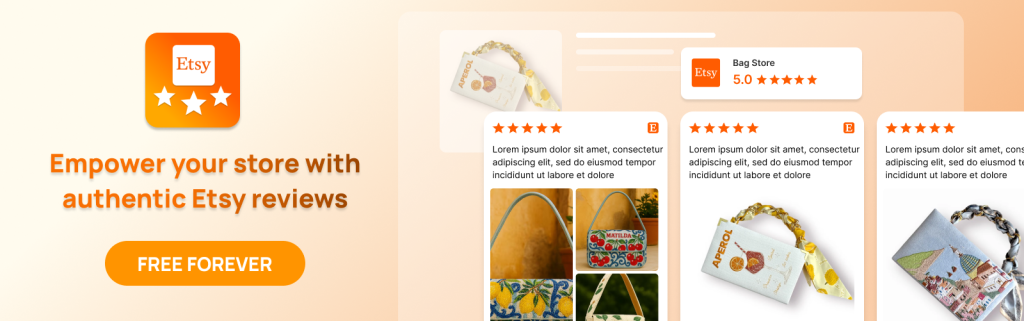
Please follow these steps to import reviews from AliExpress to Trustify:
1. From the App Admin > Go to Review > Click the button “Import review” > Choose the option “From Aliexpress”
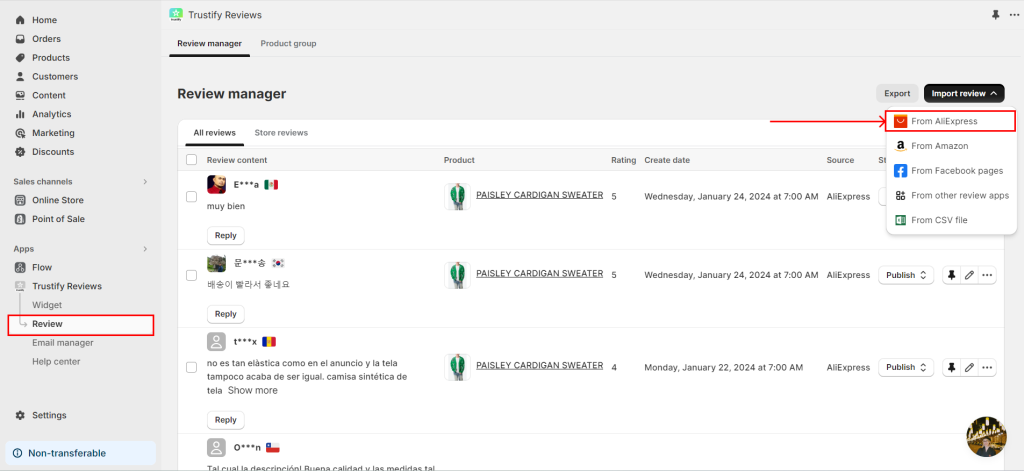
2. After selecting the option “AliExpress reviews”, a pop-up for importing reviews will appear. In this popup, you need to complete filter options.
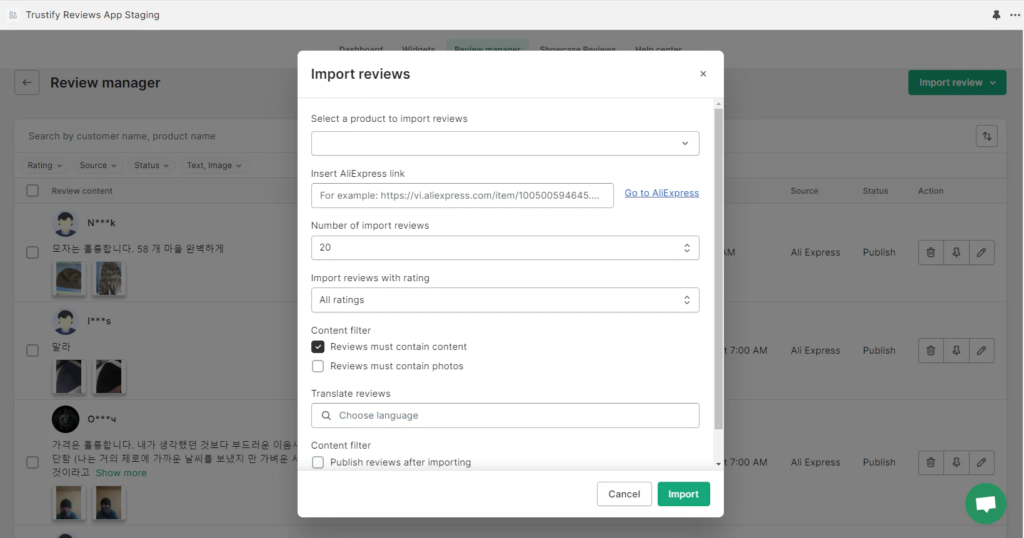
- Select a product to import reviews: Choose a product from AliExpress for which you’d like to import reviews.
- Insert AliExpress link: Paste the product link from AliExpress to retrieve reviews.
** Note: The AliExpress link starting with aliexpress.ru is not supported - Number of import reviews: Specify the quantity of AliExpress reviews to import.
- Import reviews with rating: Choose which reviews to import based on their ratings, such as 4-star/5-star reviews or all ratings.
- Content filter: Import reviews with content/ photos
- Translate reviews: Choose a language that reviews are translated into after importing.
- Publish reviews after importing: Set the review status to “published” after importing.
- Covert “AliExpress Shopper” into a random name: Trustify will transform the reviewer’s name “AliExpress Shopper” into a new name format, like “A****B.”
3. After importing AliExpress reviews, the imported reviews will be added to the Review Manager table. Please make sure that you have already published these imported reviews to display them in your store.
If you need further assistance, please don’t hesitate to contact us via live chat or email us at [email protected]