Welcome to our Knowledge Base
Manage reviews (Hide/Publish/Delete/Pin/Edit reviews)
.
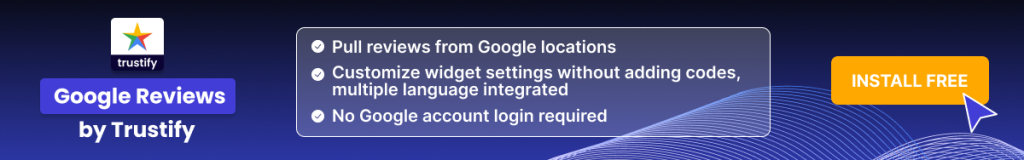
This article will guide you on how to manage reviews (Edit/Delete/Publish/Hide/Pin reviews)
From the Dashboard, you open the page Review manager

Trustify allows you to manage reviews with the following functions:
– Edit review (View details)
– Bulk Publish/ Hide reviews (View details)
– Bulk Delete reviews (View details)
– Bulk Pin reviews (View details)
– Search reviews by customer name, review content (View details)
– Filter reviews by rating (1>5*), Source (Facebook, Manual), Status (Publish/ Hide).
– Filter reviews by text and image (View details)
– Show all reviews or show reviews by products (View details)
If you need further assistance, please don’t hesitate to contact us via live chat or email us at [email protected]