How to set up Store Reviews
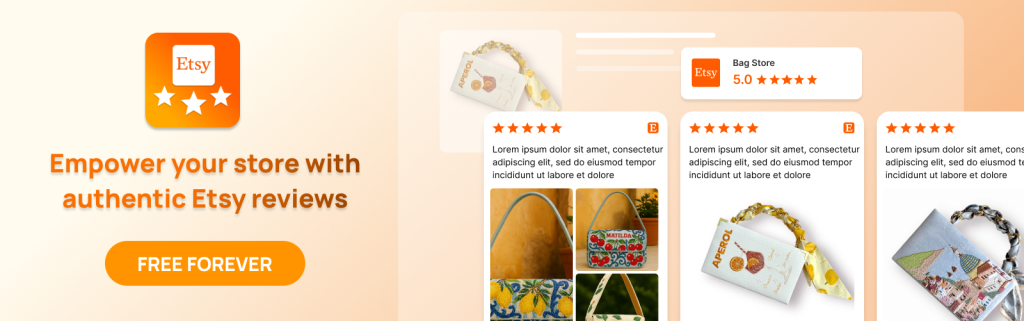
Store reviews allow you to showcase reviews from all products in one widget. This widget can be displayed on any page, not just the product pages. Follow these simple steps to set up your store reviews:
To setup store reviews, please follow these steps:
- Select Reviews for the Store Reviews Widget
- Add the Store Reviews Widget to Your Online Store
1- Select Reviews for the Store Reviews Widget
You can add reviews to the store widget either individually or in bulk:
- Individually: Select reviews one by one to include in the store reviews
- In Bulk: Choose multiple reviews at once for faster setup.
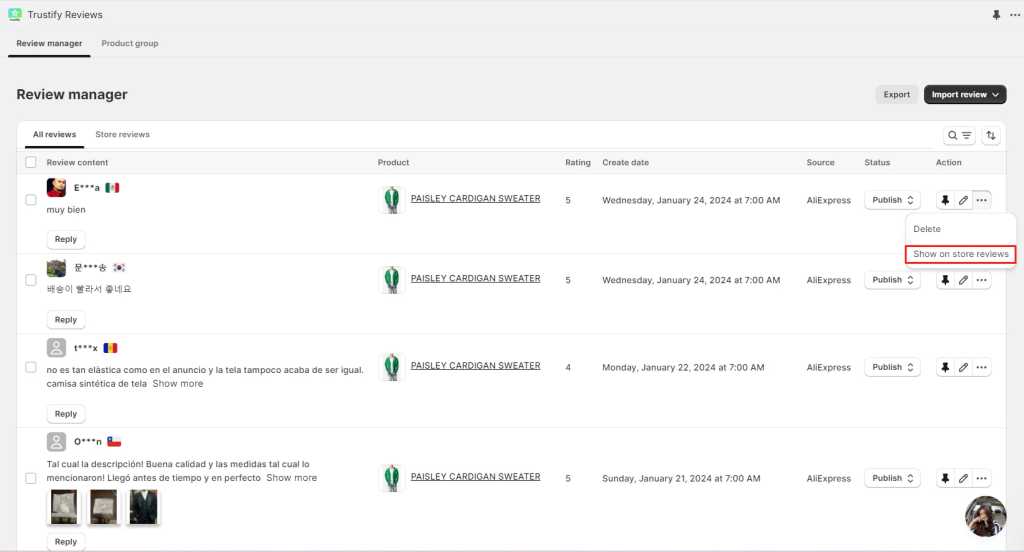
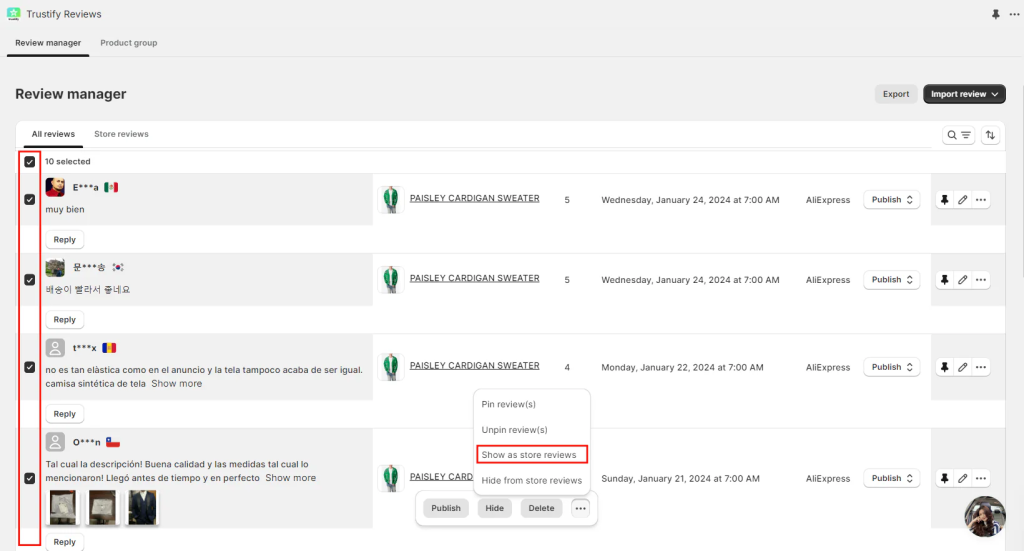
Once selected, the chosen reviews will appear under the “Store Reviews” tab. Refer to the example image below for assistance.
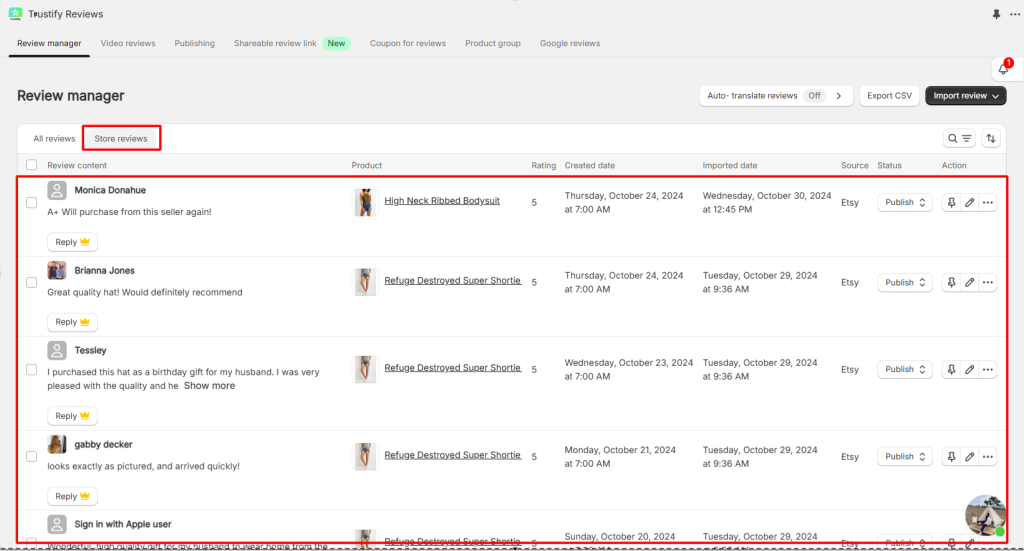
2- Add the Store Reviews Widget to Your Online Store
Step 1: Go to Online Store > Open Themes > Click Customize
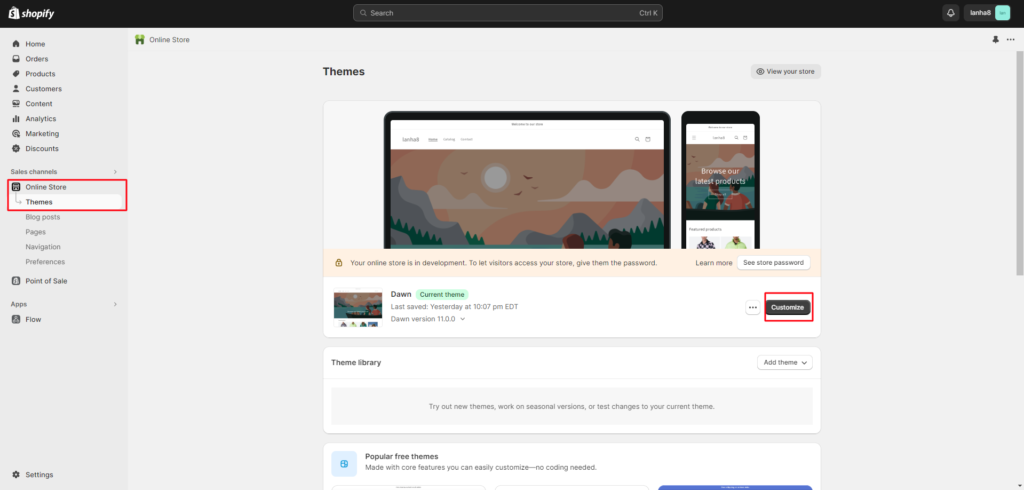
Step 2: Open the page where you’d like to display the store reviews widget > Click on Add section >Select Trustify Review Box > Drag it up or down to the desired position > Finally, click on the button Save
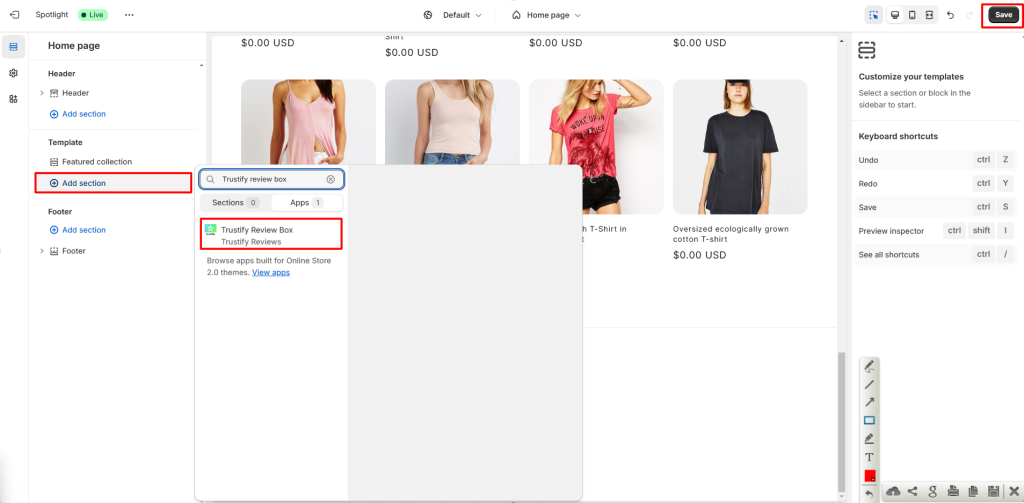
Need Help?
If you’d like to integrate the widget seamlessly with your theme or need customization, our support team is here to help! Contact us via:
- Live Chat: Available in the app
- Email: [email protected]
Our team will assist you promptly to ensure everything is set up perfectly.