Import reviews from Amazon
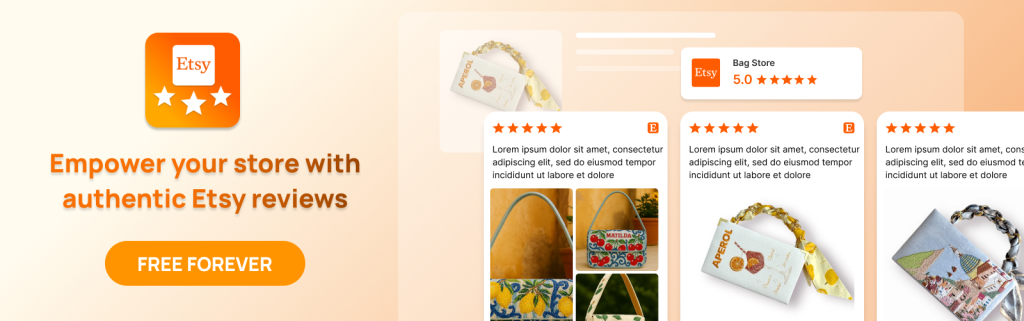
Please follow these steps to import reviews from Amazon to Trustify:
From the App Admin > Go to Review > Click the button “Import review” > Choose the option “From Amazon“
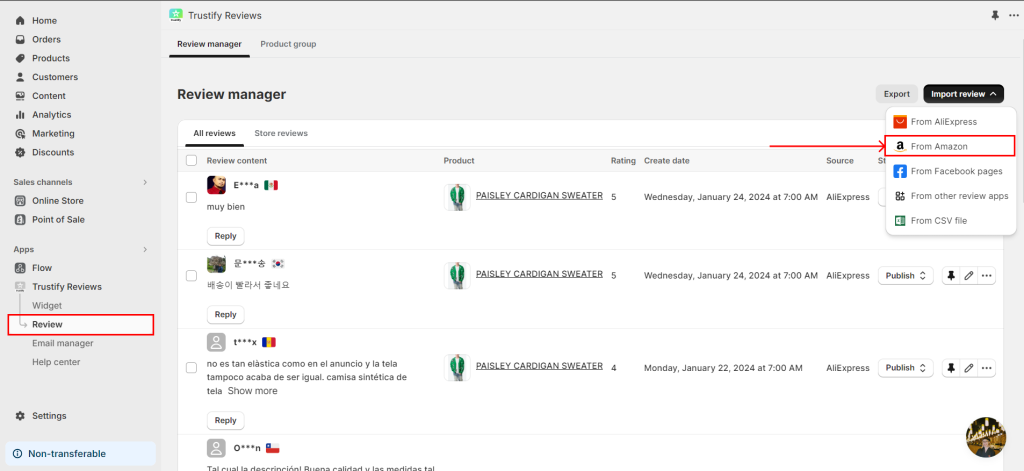
After selecting the option “From Amazon”, a setting page will appear. Now, you can start importing reviews
Step 1: Drag the button “Import to Trustify” to your bookmark bar
To turn on the bookmarks bar, please follow:
– For Windows: Ctrl + Shift + B
– For Mac: Command + Shift + B
Step 2: Go to a product page on Amazon > Open the reviews page of that product.
1. Go to the web https://www.amazon.com/
2. Navigate to a product page > Open the reviews for that product. For example: review page
Step 3: Start Importing reviews
- On the Amazon reviews page, filter the reviews by rating or content.Learn more
- Click on the button “Import to Trustify” on your bookmarks bar
If you need further assistance, please don’t hesitate to contact us via live chat or email us at [email protected]