Welcome to our Knowledge Base
Review reply
What is the review reply email?
The review reply email is sent to notify customers once shop owners have responded to their reviews.
From the Dashboard, you go to the page “Email manager”.
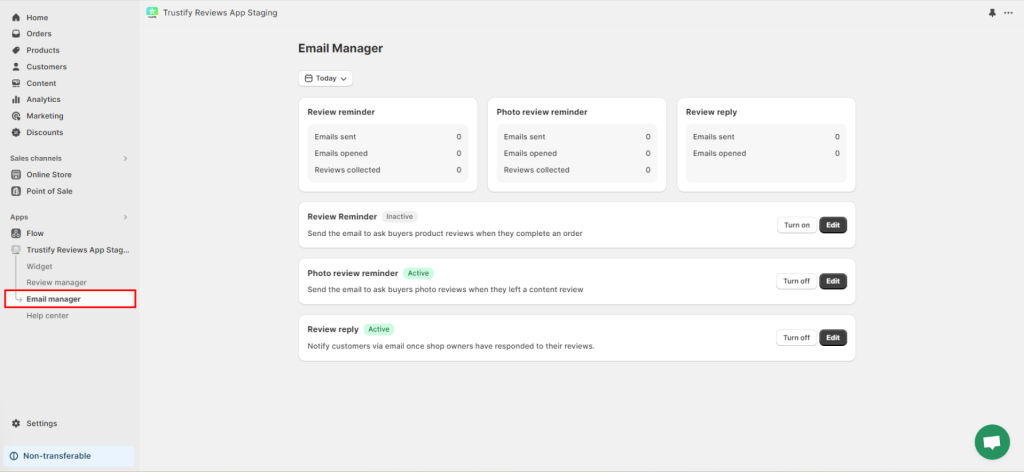
Step 1: Activate/ Pause the email campaign

- Activate the Review Reminder: On the Email Manager page, click on the button “Turn on” on the card Review reply > Confirm to activate the email campaign
- Pause the Review Reminder: On the Email Manager page, click on the button “Turn off” on the card Review reply > Confirm to pause the email campaign
Step 2: Configure email settings
- Sender: The sender’s name
- Subject
- Email content
- Upload email logo
- Email test: Allow you to send the email template to a test email.
If you need further assistance, please don’t hesitate to contact us via live chat or email us at [email protected]